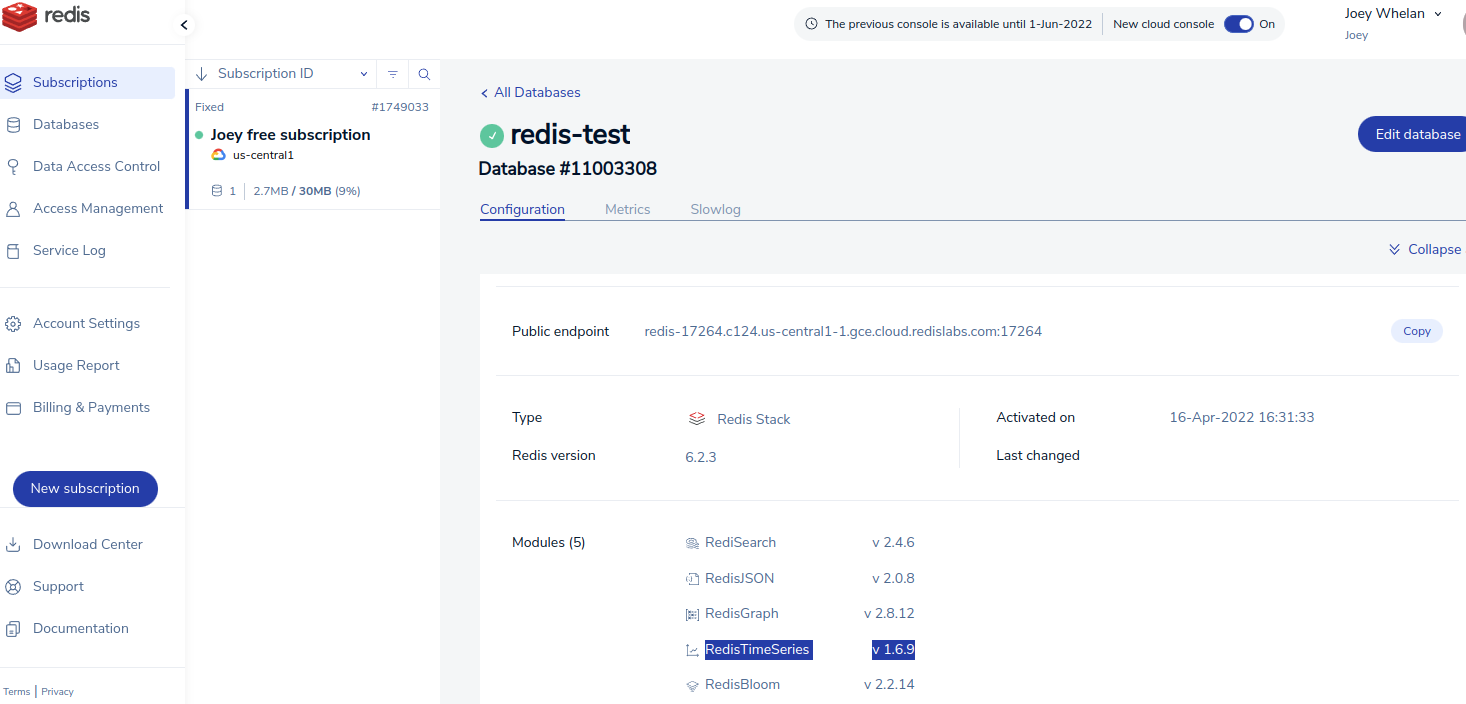Summary
I'll be covering an IoT data feed use case in this post. That data feed originates from a Tempest weather station and is stored on a Redis instance as TimeSeries data. The application is implemented as a container on Google Cloud Run. The Redis TimeSeries data is visualized using Grafana.
Architecture
Application
ExpressJS REST API Server
Very simple server-side app to start and stop the data flow.
app.post('/start', async (req, res) => {
try {
if (!tc) {
tc = new TempestClient();
await tc.start();
res.status(201).json({'message': 'success'});
}
else {
throw new Error('tempest client already instantiated');
}
}
catch (err) {
res.status(400).json({error: err.message})
};
});
app.post('/stop', async (req, res) => {
try {
if (tc) {
await tc.stop();
tc = null;
res.status(201).json({'message': 'success'});
}
else {
throw new Error('tempest client does not exist');
}
}
catch (err) {
res.status(400).json({error: err.message})
};
});
Tempest Client
Weatherflow provides a published REST and Websocket API. In this case, I used their Websocket interface to provide a 3-second feed of wind data from the weather station.
async start() {
if (!this.ts && !this.ws) {
this.ts = new TimeSeriesClient(redis.user, redis.password, redis.url);
await this.ts.connect();
this.ws = new WebSocket(`${tempest.url}?token=${tempest.password}`);
this.ws.on('open', () => {
console.log('Websocket opened');
this.ws.send(JSON.stringify(this.wsRequest));
});
this.ws.on('message', async (data) => {
const obj = JSON.parse(data);
if ("ob" in obj) {
const time = Date.now()
const speed = Number(obj.ob[1] * MS_TO_MPH).toFixed(1);
const direction = obj.ob[2];
console.log(`time: ${time} speed: ${speed} direction: ${direction}`);
await this.ts.update(tempest.deviceId, time, speed, direction);
}
});
this.ws.on('close', async () => {
console.log('Websocket closed')
await this.ts.quit();
this.ts = null;
this.ws = null;
});
this.ws.on('error', async (err) => {
await this.ts.quit();
this.ws.close();
this.ts = null;
this.ws = null;
console.error('ws err: ' + err);
});
}
}
async stop() {
this.ws.close();
}
Redis TimeSeries Client
I used the Node-Redis client to implement a function that performs a TimeSeries Add.
async update(deviceId, time, speed, direction) {
await this.client.ts.add(`wind_direction:${deviceId}`, time, direction);
await this.client.ts.add(`wind_speed:${deviceId}`, time, speed);
}
Deployment
Dockerfile
FROM node:18-slim WORKDIR /usr/src/app COPY package*.json ./ RUN npm install COPY . . EXPOSE 8080 CMD ["npm", "start"]
Redis Cloud + Insight
Google Cloud Code Integration with VS Code
The app container is deployed to Cloud Run using the Cloud Code tools.
Grafana Data Connection to Redis
Execution
CURL POST To Start Data Flow
curl -X POST https://redis-demo-y6pby4qk2a-uc.a.run.app/start -u yourUser:yourPassword
Redis Insight Real-time Feed
Cloud Run Console
Grafana Dashboard
Source
Copyright ©1993-2024 Joey E Whelan, All rights reserved.